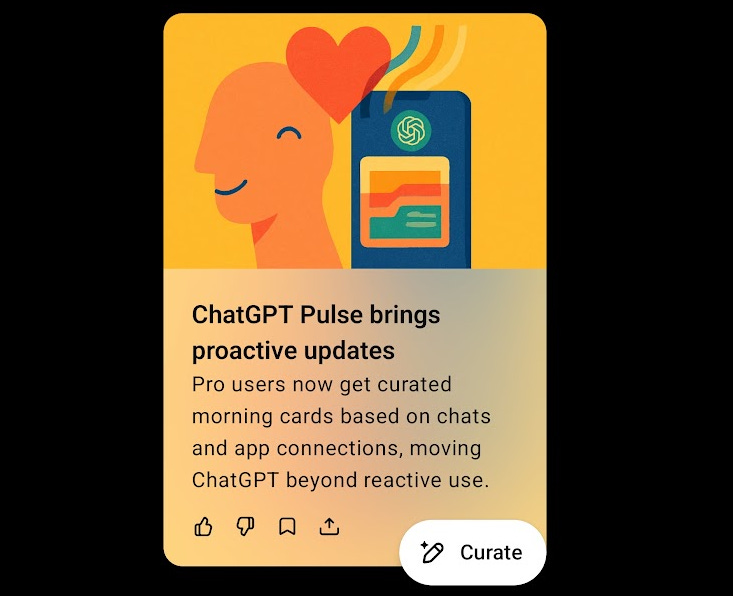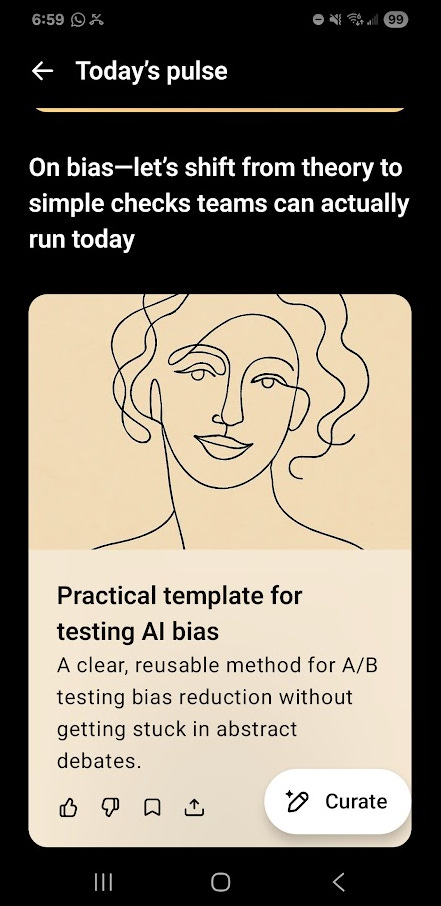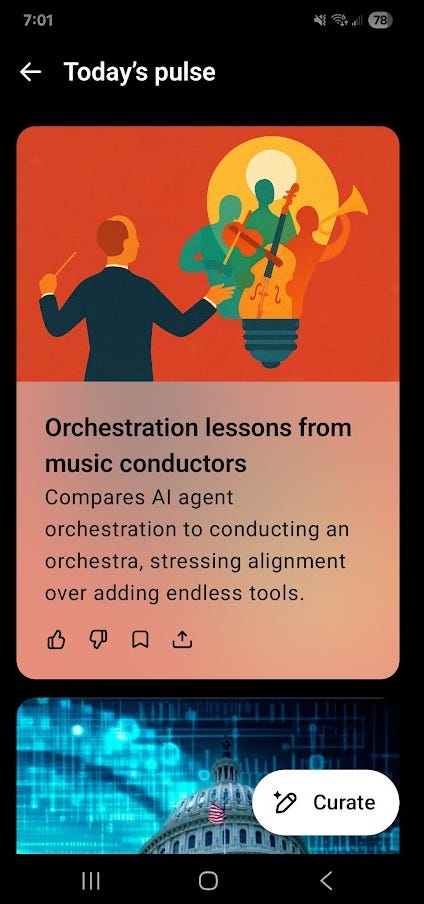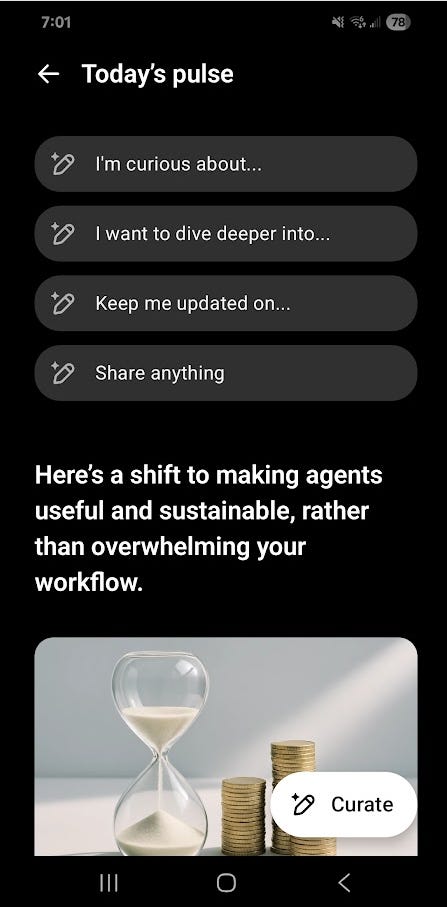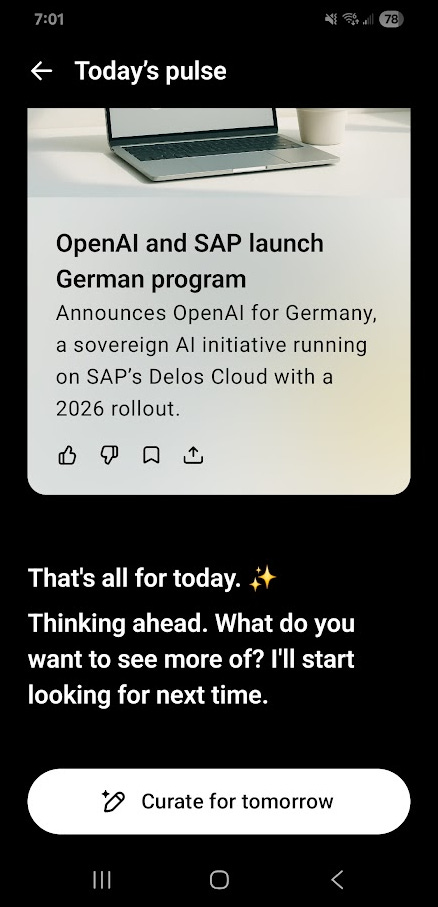Ah, remember when the internet bent to your will? RSS (or Really Simple Syndication) was one of my favourite “power apps” that scraped the most essential info from across the web and displayed as a text-only executive summary of select sources. Yes, the service is still around, but it’s more tedious to set up than ever and slick apps who tried to monetize it (let’s not mention their names) made a cluttered mess by pushing spammy and irrelevant promotional content. If you miss your RSS, or wish you could access one that works, you will love the latest Pulse feature in ChatGPT! Here is a quick overview how it works.
A fun, plain‑English tour of Pulse
Pulse is your daily, finite briefing that ChatGPT prepares for you, not from you. Each night, it does light, asynchronous research based on what you’ve talked about, what you’ve asked it to remember, and the guidance you give it. In the morning you get a short stack of visual “cards” you can scan, open, and instantly turn into a chat. No prompt gymnastics required.
You steer it. Tap Curate and say, “tomorrow focus on tennis updates,” or “Friday roundup of local events.” A quick thumbs‑up or thumbs‑down teaches it what’s useful. Over time, Pulse adapts.
It’s short on purpose. The feed ends. Pulse is designed to deliver the relevant bits and then stop — so you can get on with your day instead of falling into an endless scroll. Items disappear after a day unless you save them as a chat.
Optional app context, off by default. If you want deeper relevance, you can connect Gmail and Google Calendar. They’re opt‑in, you can toggle them anytime, and content from those connectors isn’t used to train models.
Where you can try it today. Pulse is in preview for ChatGPT Pro on iOS and Android (not on web/desktop yet, but by OpenAI record, expect in Plus/web soon) and requires Memory to be on. OpenAI says it plans a wider rollout after the preview.
Why it feels like RSS grew up
Pulse scratches the same itch RSS did — skim‑able and source‑aware — but it also handles the next step. Cards aren’t just headlines; they’re invitations to act: ask follow‑ups, request a plan, or save the card into an ongoing chat. It’s a small shift with a big effect: from “collect links” to “make progress.”
OpenAI frames this as the first step from reactive answers to a proactive assistant, which aligns with the broader “agent” direction across the industry. I can’t wait to see what the full release will include and how the feature grows with my Memory on — already seeing great suggestions based on my frequent/extensive chats, but this is ONLY if you’re comfortable with this level of privacy settings in ChatGPT.
My favourite things about Pulse thus far:
It is super short and focussed on what I care about, which I can pre‑select the day before or set as an evolving update
It has beautiful graphics and simple interface
The stories are short and poignant, open up as invitation to a chat, with clearly indicated sources
The stories do not overwhelm and actually have an end — no endless scroll wall that turns a 15‑minute catchup into a 1‑hour mindless time thief!
And a few more perks I noticed:
Daily rhythm that respects time. Research runs overnight; results land in the morning. Cards expire unless you save them — perfect guardrails.
You can teach it quickly. Curate before 10 pm local time, and OpenAI aims to include your request the next morning. Handy when you’re planning the weekend.
Granular control. You can turn Pulse (and Memory) off, review/delete feedback history, and disconnect connectors at will.
First impressions (and a tiny mind‑reading joke)
I love features that reduce cognitive tax, and Pulse lands squarely there. It nudges me with timely cards — “here’s what to cook tonight,” “you’ve got a trip coming up, here are places near your hotel,” “keep that training streak alive” — and then gets out of the way. It’s like OpenAI peeked at my browser chaos and said, “the battle is whoever wows you first.” Point taken.
What to watch for
It’s a preview. Expect a few misses (“thanks for the tip on the project I finished last week”). Keep guiding it; that feedback tightens the fit.
Mobile‑only for now. Pro on iOS/Android; web/desktop aren’t included yet (but expect them soon in all versions, maybe even free… though it’s a premium feature)
Privacy posture. App connectors are opt‑in and off by default; connector content isn’t used for training. If you enable “Improve the model for everyone,” chats you save/interact with can be used to improve ChatGPT — just like regular conversations. You can turn that off.
Where Pulse fits in OpenAI’s arc
Earlier this year, OpenAI experimented with more assistant‑like behavior through Tasks (scheduled updates and reminders). Pulse feels like the automated, daily‑briefing cousin of that idea — less “tell it to send X at 7am,” more “it noticed you care about X and prepared something useful.” It’s a small but telling step toward ambient assistance.
How to get the most out of it (quick playbook)
Turn on Memory (and Pulse) in settings.
Curate tonight. Ask for tomorrow’s focus before 10pm: “local art openings this weekend,” “tennis results + one drill to try,” “friendly dinner recipes under 30 minutes.”
Use the cards to act. Open, ask for next steps, save the ones you’ll revisit.
Tighten the loop. Thumb up/down, trim topics, and adjust connectors as needed.
Bottom line: Pulse feels like old‑school RSS got a patient, proactive, intelligent assistant. It keeps the skim, drops the sludge, and gives you a clean on‑ramp to action (no more annoying popups, scroll background ads, or paywalls). If the AI era is a race to “who wows me first,” Pulse makes a strong first move — short, steerable, and done by breakfast. How do you like them cyber omelets?
Sources: OpenAI’s product post and help docs detail how Pulse works (preview on Pro mobile; daily, asynchronous research; curation; safety; controls). Independent coverage from The Verge, Axios, and ET adds context on the proactive “agent” direction and why the experience is intentionally finite.
More info: https://openai.com/index/introducing-chatgpt-pulse/