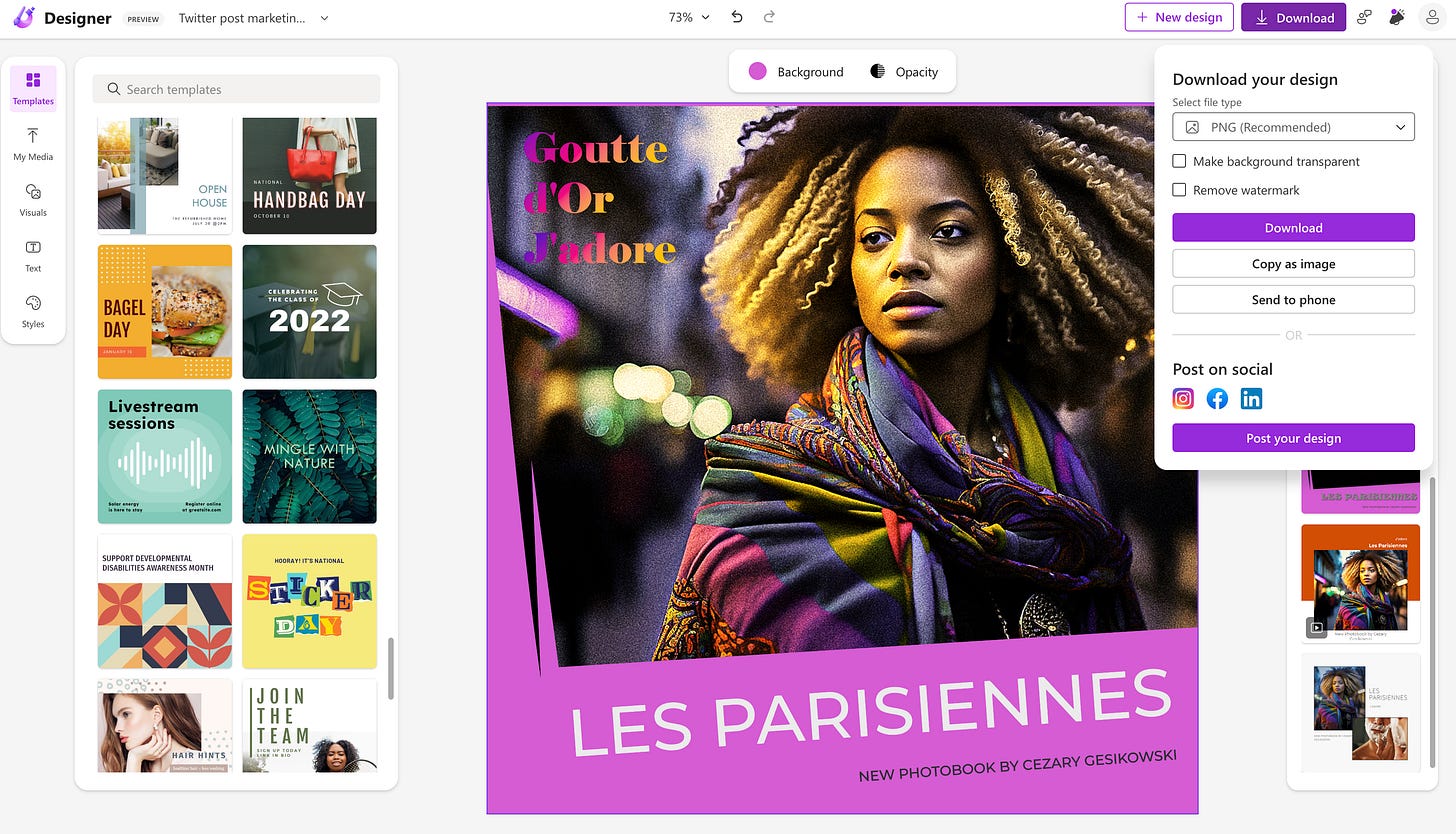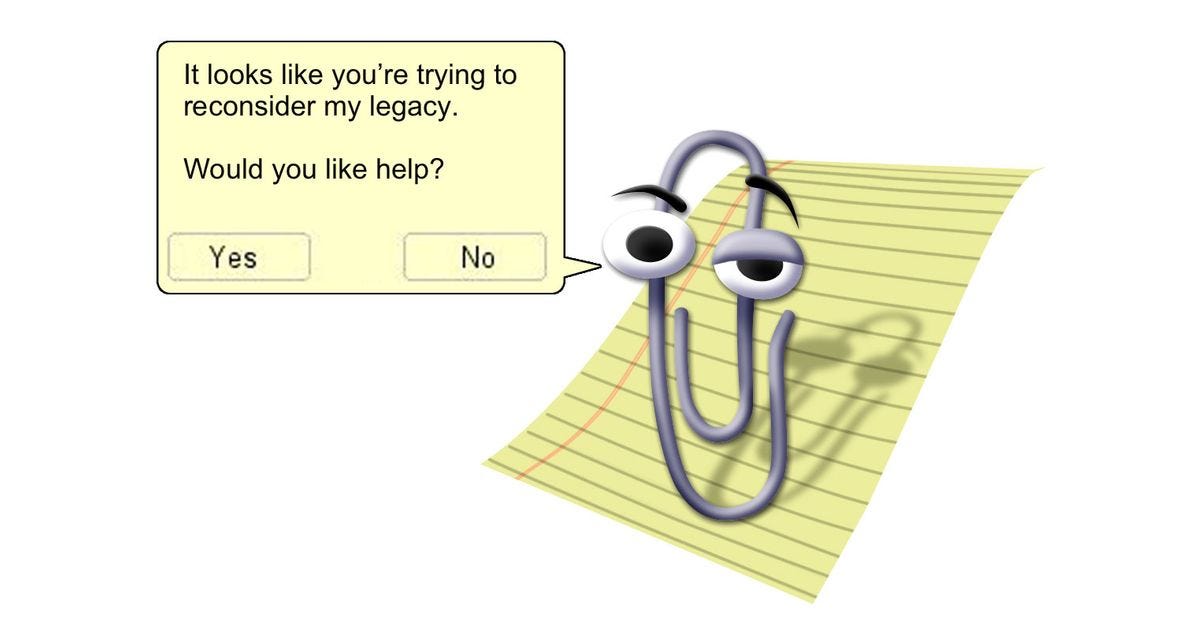Artificial intelligence is rapidly entering the design space, making it easier for non-designers to create high-quality outputs. One example is Microsoft Designer, a visual art design tool that uses AI and templates to generate finished projects in seconds. While Designer won't replace professional designers, it will reduce demand for routine jobs that don't require a lot of uniqueness or distinction.
Designer is not an enterprise tool, at least for now. It only works with consumer versions of Microsoft accounts, reflecting its status as a consumer tool. It feels like the complement to Microsoft Clipchamp, a web-based video editor that Microsoft bought earlier this year. Some users may see this app as an MS competition to a popular web-based content creator Canva. The question is, can MS outperform what’s already out there? It certainly will have an edge if introduced as a free ass in M365 subscription.
Designer's UI and layout are reminiscent of Clipchamp, but with more polish. Canva users may feel a bit lost but after a short animation, Designer gets right to work with three points of entry: what you want to say, show, and create. Designer intelligently uses signals to get your design off the ground. For example, typing "Happy 50th Wedding Anniversary" into the Add Text field generates a number of anniversary cards in seconds.
Designer also allows users to start with an image or photo saved on their computer. While Designer can't tell what message you're trying to convey, it does a good job of identifying the focal point of a photo to center. Once a template is selected, users can make quick changes to another template or use suggested elements to add to the scene. Download option includes several popular formats, auto transparency, as well as options to send to a phone or social media sites directly.
Designer's AI art is downplayed, but it's the sexiest part of the app. The Generate an Image Using a Description feature lets users create custom backgrounds of just about anything. Once a text prompt is entered, Microsoft suggests tweaks to give users ideas of how to adjust the final result. While not perfect, the AI art is a good response to what sounds like a random query. Make sure your OneDrive has space to save all the new creations where they are stored in the cloud or you’ll be quickly prompted to update to a paid version.
As AI is entering the design space at a fast pace, Microsoft Designer is an excellent example of its capabilities. While it won't replace professional designers (relax my friends, I know how many emotions these AI/cloud design-it-yourself tools stir in you), it will make it easier for non-designers to create high(er)-quality outputs than they are able to muster without help of a pro (and if this sounds like a new version of clip-art revolution, you might be on to something). Still, the future of design looks exciting for content creators looking to improve their visuals on shoestring budget, and we can't wait to see what else AI will bring to the table.
Whatever comes of this app, Design is set to make Grandpa Clippy proud!